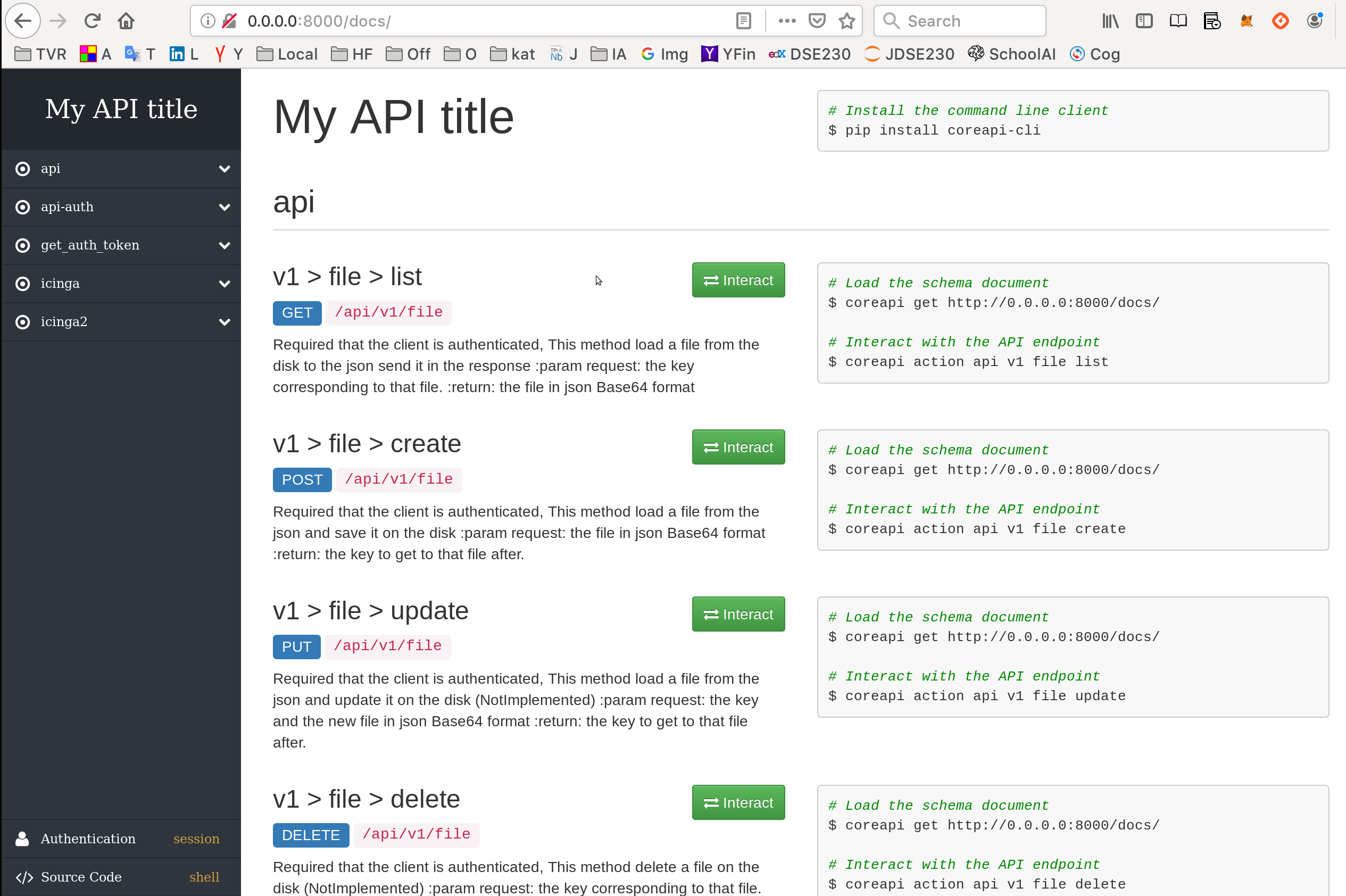Interact with the API¶
To see the documentation for the API In development mode, login at
curl --request POST \
--url http://127.0.0.1:8000/api-auth/login/ \
--header 'content-type: application/json' \
--data '{
"username": "admin",
"password": "admin"
}'
Actually the default mode is “development” (same to the state of this project) in that mode a default login is the the db with username=’admin’ password=’admin’ you will get back in return your token:
{"key":"400a4e55c729ec899c9f6ac07818f2f21e3b4143"}
Then open to see the full auto-generated documentation of you API:
curl --request GET \
--url http://127.0.0.1:8000/docs/ \
--header 'authorization: Basic YWRtaW46YWRtaW4='
or by if BasicAuthentication is disabled and that wil be normally the case in prod and QA we use the Token:
curl --request GET \
--url http://127.0.0.1:8000/docs/ \
--header 'authorization: Token 400a4e55c729ec899c9f6ac07818f2f21e3b4143'
Then open
http://127.0.0.1:8000/docs/