About Drf-microservice¶
- drf-microservice is a ready-to-use API skeleton:
- Cookiescutter-drf-microservice generated it,
- add your endpoints,
- test it,
- package it,
- validate it on stage and QA then
- deploy it on production.
It sounds simple and it is. Take a look at Drf-microservice it’s now generated by Cookiescutter-drf-microservice.
Something disturb you in the code? Don’t hesitate to open a an issue and contribute.
Releases Notes¶
- 0.7.1: Remove all .md file, update the doc,
- 0.7.0: Cookiescutter-drf-microservice got it own separate repository
- 0.6.1: Update dependencies
- 0.6.0: total refactoring for add cookiecutter
- 0.5.2: fix depencies security alert
- 0.5.1: fix some document presentation on github and pypi
- 0.5.0: Initial publication version
Bugs and evolution policies¶
When you will find a bug or propose an evolution create a ticket on:
- Issue Cookiescutter-drf-microservice if it’s about the generation process
- Issue Drf-microservice if it’s about a functionality in the generated drf process
To setup¶
- Now we just jump in the new directory and run tox to ::
- be sure that everything as worked fine
- generate the documentation
- generate an virtualenv
cd drf-microservice tox
An virtualenv is already ready for you at
tox -l py36-django222
or you can create your
python3 -m venv /pass/to/venv
for bash, zsh
source .tox/py36-django222/bin/activate
for fish
source .tox/py36-django222/bin/activate.fish
for bash, zsh
SECRET_KEY=my_secret_key python setup.py makemigration python manage.py migrate python manage.py createsuperuser
for fish
env SECRET_KEY=my_secret_key python setup.py makemigration python manage.py migrate python manage.py createsuperuser
then run it
SECRET_KEY=my_secret_key python manage.py runserver
if you have any problem or you want enable the debug mode
ENABLE_DEBUG=1
API¶
To see the documentation for the API In development mode, login at
curl --request POST \
--url http://127.0.0.1:8000/api-auth/login/ \
--header 'content-type: application/json' \
--data '{
"username": "admin",
"password": "admin"
}'
Actually the default mode is “development” (same to the state of this project) in that mode a default login is the the db with username=’admin’ password=’admin’ you will get back in return your token:
{"key":"400a4e55c729ec899c9f6ac07818f2f21e3b4143"}
Then open to see the full auto-generated documentation of you API:
curl --request GET \
--url http://127.0.0.1:8000/docs/ \
--header 'authorization: Basic YWRtaW46YWRtaW4='
or by if BasicAuthentication is disabled and that wil be normally the case in prod and QA we use the Token:
curl --request GET \
--url http://127.0.0.1:8000/docs/ \
--header 'authorization: Token 400a4e55c729ec899c9f6ac07818f2f21e3b4143'
Then open
http://127.0.0.1:8000/docs/
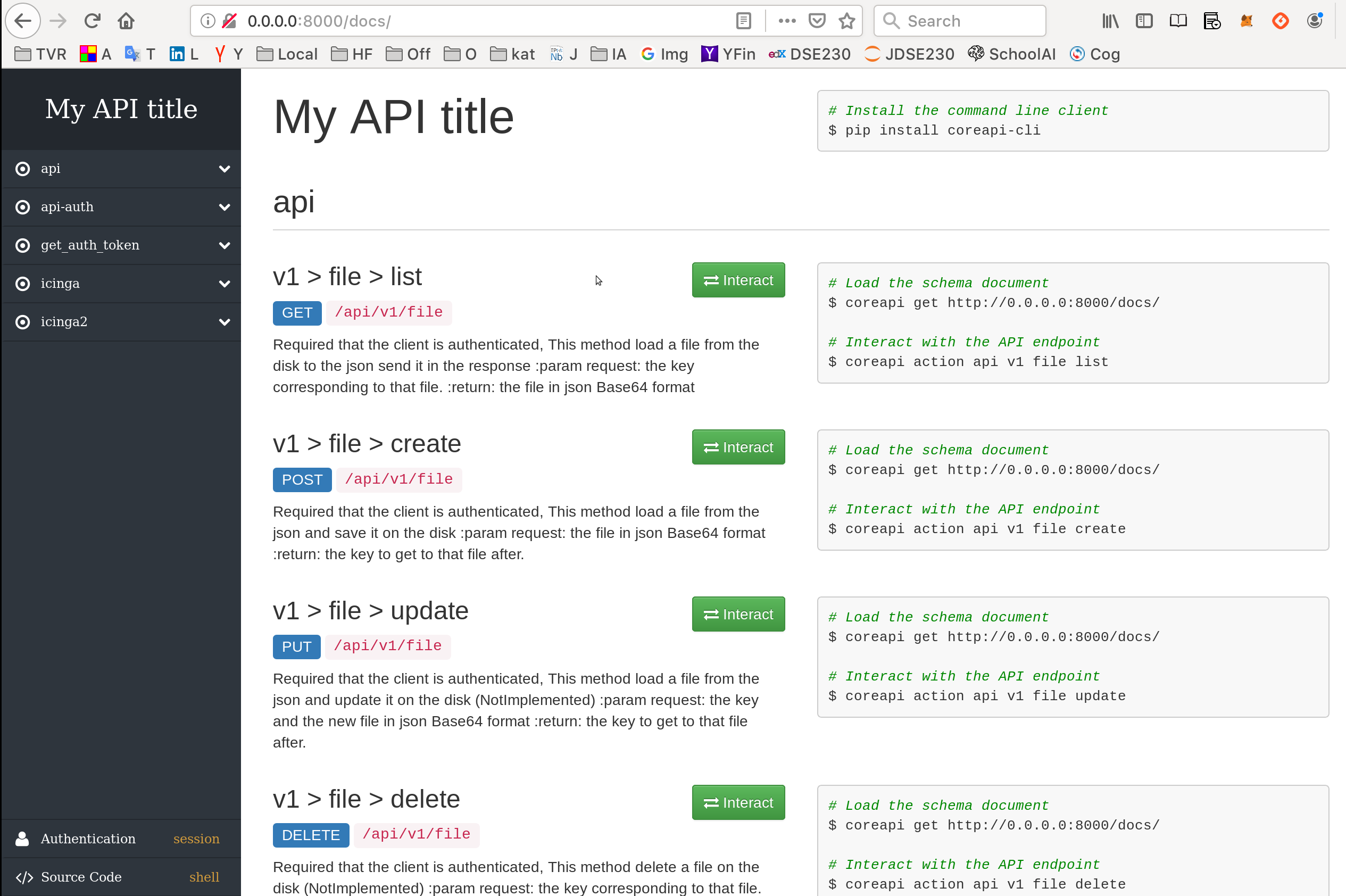
Testing¶
You can run the tests by
SECRET_KEY=my_secret_key python manage.py test
or by
python setup.py test
or by
DJANGO_SETTINGS_MODULE={{cookiecutter.app_name}}.config.local SECRET_KEY=my_secret_key pytest
Security check¶
Before dockerization for deployment to production, don’t forget to check if by
SECRET_KEY=my_secret_key python manage.py check --deploy
If you Use Aws¶
Aws secret:: WORK IN PROGESS
DRF_MICROSERVICE_PASSWORD => a client API password
Aws Env required:
AWS_REGION_NAME => default="eu-east-1"
AWS_DRF_MICROSERVICE_SECRET_NAME =>The name of the secret bucket
Build and run the image with Docker¶
Build the Docker image:
docker build -t my-drf -f Dockerfile.drf-microservice .
docker build -t my-nginx -f Dockerfile.nginx .
Run the container:
docker network create my-network
docker run -d --name drf --net my-network -v /app my-drf
docker run -d --name nginx --net my-network -p "5000:80" my-nginx
If you want to change the port binding, it’s here…
Build and run wit docker-compose:
docker-compose up
Functionalities DONE¶
- support basic auth
- support token auth
- endpoint json file POST,GET
- endpoint login/logout
- endpoint get tocken
- postgreSQL support
DevOps tools DONE¶
- the docker-compose configuration file
- endpoint get status Nagios/Icinga2
Functionalities TODO¶
- AWS ssm secret
- endpoint json file DELETE,PUT?
- create different version:
- Aws S3 support (in progress)
- Aws RDS support
- Aws Elastisearch support
- Redis support
- Aerospike support
- …
DevOps tools TODO¶
- the docker-image configuration file (in progress)
- the Packer configuration file (in progress)
- the Terraform configuration file AWS (in progress)
- the Terraform configuration file GCD
- the Terraform configuration file Azure
- add getSentry support
- add Aws Cloudwatch support
- the Ansible configuration file AWS
- the Ansible configuration file GCD
- the Ansible configuration file Azure
- the Juju configuration file AWS
- the Juju configuration file GCD
- the Juju configuration file Azure



